There are numerous tools available for YouTubers, but few cater specifically to the needs of creators.
TubeBuddy is an easy-to-use dashboard for managing your YouTube channel.
This article covers everything you need to know about using TubeBuddy as your primary source of information when creating and uploading content.
What is TubeBuddy?
TubeBuddy is a software tool that helps content creators optimize their YouTube videos.
It provides users with data and insights about their YouTube channel, as well as tools to help them grow their audience and get more views on their videos.
With TubeBuddy, you can see which of your videos are performing well and make changes to your titles, descriptions, and tags to improve your ranking in YouTube's search algorithm.
You can also use TubeBuddy to create custom thumbnails for your videos and track your progress over time.
TubeBuddy is a valuable tool for anyone who wants to improve their YouTube channel.
If you're serious about growing your channel, then TubeBuddy is an essential tool that can help you reach your goals.
Why use TubeBuddy?
TubeBuddy is a powerful tool that can help you optimize your YouTube channel and videos. It provides valuable insights into your channel’s performance, helps you research keywords, and provides numerous other features that can help you grow your channel.
There are many reasons why you should use TubeBuddy, but here are some of the most important ones:
1. TubeBuddy can help you optimize your channel and videos for better search engine ranking.
2. TubeBuddy provides valuable insights into your channel’s performance.
3. TubeBuddy can help you research keywords and improve your video titles and descriptions.
4. TubeBuddy provides numerous features that can help you grow your channels, such as the ability to create custom thumbnails and watermarks.
How to use TubeBuddy?
If you're looking to take your YouTube channel to the next level, you need to start using TubeBuddy.
TubeBuddy is a tool that allows you to optimize your channel for better discoverability, track your progress, and more.
In this article, we'll give you a quick overview of how to use TubeBuddy to take your YouTube channel to new heights.
When you first log in to TubeBuddy, you'll be prompted to connect your YouTube account.
Once you've done that, you'll be able to access all of TubeBuddy's features.
One of the first things you can do is to optimize your channel for better search engine optimization.
You can do this by adding keywords to your channel's title and description, and by tagging your videos with relevant keywords.
In addition to helping you optimize your channel
Is TubeBuddy trusted?
Is TubeBuddy safe? The answer is yes. TubeBuddy has assisted in the management, optimization, and growth of numerous YouTube channels.
When you start using TubeBuddy, you will notice a significant improvement in your YouTube channel.
At TubeBuddy, we are committed to protecting the privacy and security of our users.
We have a long history of protecting user data and have never sold or shared user data with any third party.
We have robust security measures in place to protect user data, and we are regularly audited by independent security experts to ensure that our security measures are up to par.
In addition, we have a strict policy when it comes to user data - only authorized employees to have access to user data, and all employees are trained on data security best practices.
We also have a dedicated team of security experts who are responsible for monitoring our systems and protecting user data.
So, is TubeBuddy trusted? We believe that we are, and we hope that you will too.
Is TubeBuddy safe to use?
If you're wondering whether TubeBuddy is safe to use, you have nothing to worry about! TubeBuddy is a YouTube-certified extension that has assisted thousands of YouTubers in growing their channels since 2014.
Keyword Research with TubeBuddy
Step #1: Go To YouTube Dashboard
Navigate to YouTube Studio and select the TubeBuddy icon in the upper right corner. You can see the options below.
Step #2: Select TubeBuddy Keyword Explorer
The "Keyword Explorer" can be found in the "Extension Tools" section. Click it to open the TubeBuddy keyword explorer, as shown below.
Step #3: Time To Explore Keyword Suggestions
Enter your seed keyword into the Keyword Explorer text box but do not press enter right away. Wait for the search box's auto-suggestion.
These are the keywords that real people search for on YouTube. So pay close attention to it and select the one that closely matches your video content.
Will TubeBuddy delete my videos?
No, TubeBuddy cannot automatically delete and edit your videos, which means it will not do anything without your permission; it is only mentioned so that the functions can be used.
Does TubeBuddy increase your views?
TubeBuddy allows you to manage your YouTube channel more efficiently and gain more views, clicks, watch times, and subscribers by providing you with super-powerful tools that will assist you in creating better videos and optimizing them to rank higher on YouTube and Google searches.
How many YouTube channels are allowed per Tubebuddy license?
TubeBuddy licenses are only valid for one YouTube channel. TubeBuddy's free plan allows you to add an unlimited number of YouTube channels.
How do I add TubeBuddy to YouTube?
Step by Step Guide to Install TubeBuddy Extension [Chrome]
Step 1: Visit TubeBuddy. Click here to visit the TubeBuddy home page and click the "Install Free Now" button.
Step 2: Add TubeBuddy Extension and Confirm the Installation.
Step 3: Sign In Via YouTube.
Step 4: Choose Your Gmail Account.
To sign in to your YouTube channel, select the Gmail account associated with your channel. If you have more than one channel, you must select the appropriate channel.
Step 5: Give TubeBuddy Access to Your Account
TubeBuddy will request account access. You will be informed of the consequences of agreeing.
To give TubeBuddy access, click "Allow."
Conclusion
TubeBuddy is a powerful tool that can help you optimize your videos and grow your YouTube channel. With TubeBuddy, you can easily find the right keywords to target, track your video views and engagement, manage your channel's comments and messages, and much more.
There are many reasons why you should use TubeBuddy for your YouTube channel. First, it can help you save time by automating many of the tasks that are necessary for growing a channel.
Second, it can help you optimize your videos so that they are more likely to be found by viewers who are interested in your content. Third, it can help you track your progress and identify areas where you can improve.
If you are serious about growing your YouTube channel, then you should definitely consider using TubeBuddy. It is a powerful tool that can help you save time.
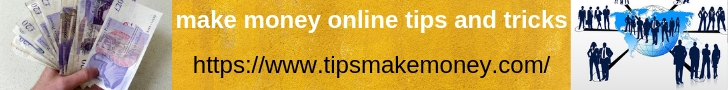




Search