To make money with Shutterstock in 2022, there are three things you’ll need to do: set up your account, upload your images, and then become active as an online contributor, or Shutterstock Contributor (SC). With this advice on how to sell your work on Shutterstock and make money in 2022, I’ll cover all three of these important steps in detail so that you can quickly become an active Shutterstock Contributor and start earning royalties from the platform.
Use these tips to prepare yourself and to become a Shutterstock contributor today. Selling your photos on a website like Shutterstock can bring you additional income and exposure for your photography business.
what is Shutterstock?
Shutterstock.com is a global marketplace for the purchase and sale of high-quality photographs and videos. Shutterstock was founded in 2003, and its headquarters are in New York. So they've been in business for more than ten years, with customers from all over the world. They currently operate in over 150 countries and offer digital imagery licences.
Become a Shutterstock Contributor
The Sign Up Process Get started with Shutterstock today
In order to sign up for Shutterstock as a contributor, you need to first sign up for an account on their Contributor platform. While it's free to be a customer on their main website, you need to sign up through their Contributor platform to submit photos or other content.
Step 1: Visit Shutterstock
If you want to sign up to sell content with Shutterstock, you will need to go to their website and then select Sell Content from the top menu on the left. After that, you'll see a page with a brief overview of their platform. The sign-up process can be started by clicking on several buttons.
Step 2: Fill Out The Application
To register, you'll need to enter your name, username, email address, and business name if you're registering as a business.
Step 3: Verify Your Email
First, submit your application. You'll then receive an email with a link. When you click the link, Shutterstock will send you a verification email. All you need to do here is follow the instructions in that email, which only takes a moment.
Step 4: Add Your Address
In order to sign up, you need to enter your residential address. Note that if you are not from the United States or a country where English is an official language, you will need to fill out the form in English. no special characters can be used.
Step 5. Start Uploading Your Photos
Great job! You have just become a Shutterstock contributor, so start uploading your images so we can display them on our site. You should take a look at your Contributor page and your dashboard to see what your earnings are and where your images are being downloaded to. Furthermore, you will also find links to helpful resources that will help you get the most out of the contributor platform.
How much can you make as a Shutterstock contributor?
You earn between 15% and 40% commission when one of your images or videos is downloaded at Shutterstock. This means you get paid $0.10 to $5.80 for images, $10.20 to $39.80 for extended licenses, and $1.25 to $47.92 for each video.
how do i get paid from shutterstock?
Shutterstock currently offers the following payment methods:
- Payoneer
- Paypal
- Skrill
What is the minimum payout on Shutterstock?
Payout information
Make payments to: Enter your name as it appears in the account. If you registered as a business, enter the name of the business.
Payment method: Select PayPal, Skrill, or Payoneer
Payout email: Enter the email address associated with your PayPal or Skrill account. By default, this field is populated with the same email address as your contact email. This field is not relevant if you select Payoneer as your payment method, since you need to link your Payoneer account directly.
Minimum payout: Enter the amount of earnings that must accrue in your account before a payment can be made. The minimum payout amount is $35 and the maximum is $2000.
Technical Requirements and Guidelines
Photo, video, and vector artwork can be sold on Shutterstock.
Images can be submitted in JPEG, TIFF, and BMP formats; however, JPEG files are recommended since they are automatically converted.
In the case of vector files, you can submit EPS files if they are Adobe Illustrator 8 or 10 compatible.
Similarly, Shutterstock has guidelines on color profiles. Photos should be converted to sRGB since it's the most widely used color profile.
Image file sizes and dimensions must be at least 4MP or larger, and the highest quality setting must be used. Uploads through the dashboard are limited to 50MB for photos, 100MB for EPS, and 4GB for TIFF images. Uploads via FTP are limited to 50MB for photos, 100MB for EPS, and 4GB for TIFF images.
Get started with Shutterstock today
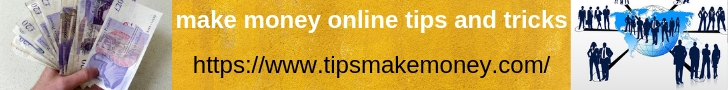



Search