This video is about Shutterstock Upload Images step by step guide. I show you how to upload images from shutterstock web page, FTP uploader like Xpiks, or web application.
It is just that easy to get started uploading images on Shutterstock.
This will show you how to save time and make money selling photos online.
Log into your Shutterstock account and open Editor. In the left-side menu bar, click “My Content” Next, click “Uploads” From here, you can either drag and drop files from your computer or click “Upload an image” to browse your computer and select the desired file.
Make Money With Your Photos On Shutterstock Join Shutterstock's global community of contributors and earn money doing what you love. Get started. Become a Contributor.
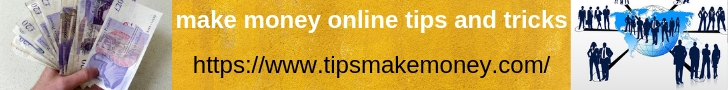




Search